Sending Quotes
Background
It's possible that your customer may not be interested in committing to a purchase, but would like to receive a quote to think about it. Instead of finalizing a transaction when opening the referral modal, you can send a quote.
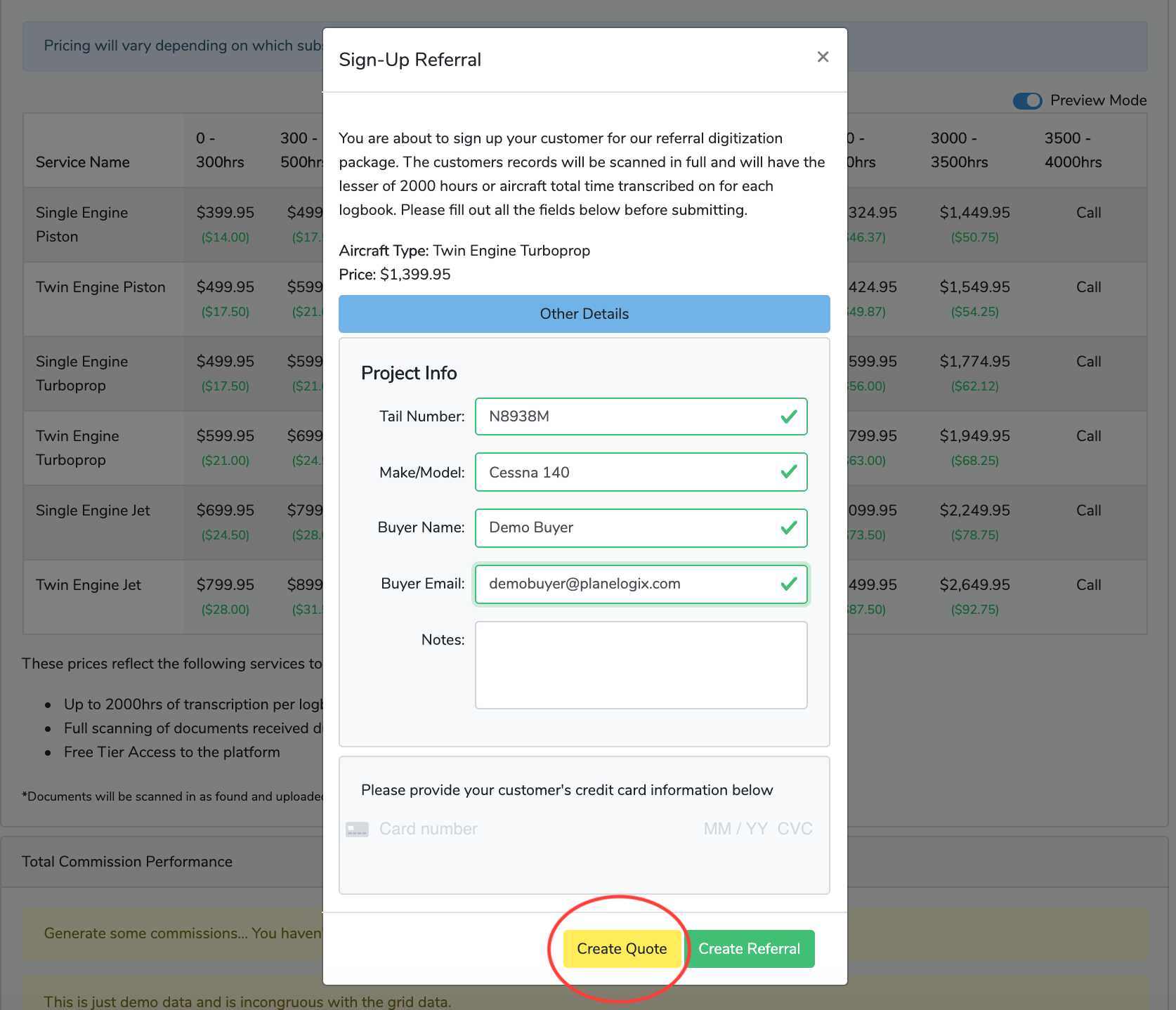
{primary} Note that you do not need the customer's credit card if you are just sending a quote
Keeping Up With Quotes
You can track quotes using the "Your Pending Quotes" table on the dashboard. Note you have the ability to re-send a quote as often as you would like, but you should exercise prudence as sending them too often can easily dissuade a customer from signing up.
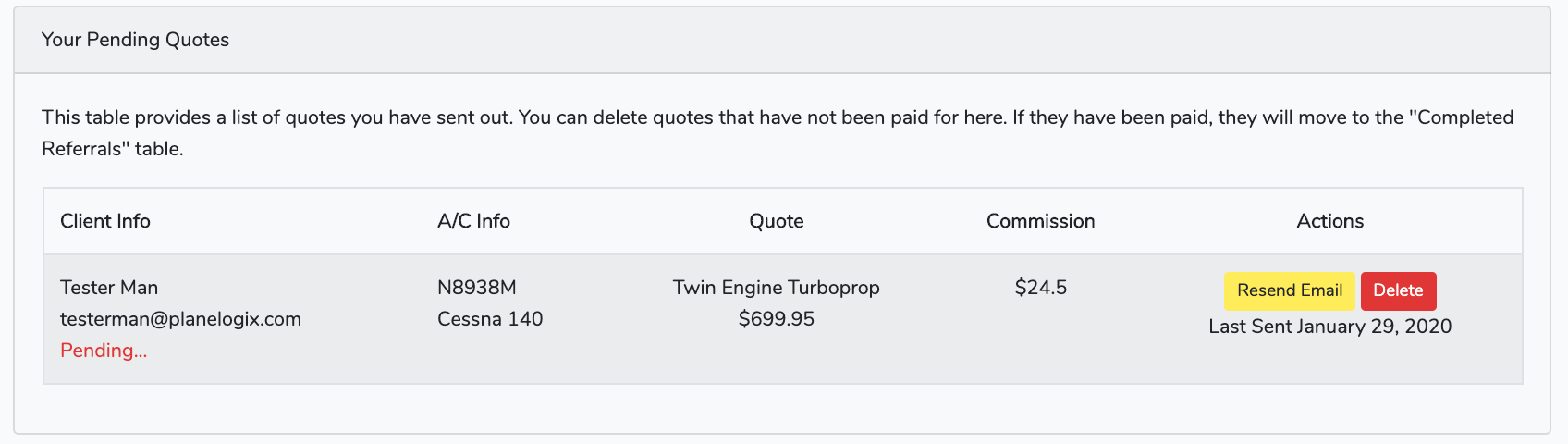
Once you have sent out a quote, the user is able to access them via a link sent to their inbox. If the user decides to finalize the transaction, they can do so automatically without contacting you. Should they do this, your commission will be applied to your account and the user's quote moved from the "Your Pending Quotes" table to the "Your Completed Referrals" table.